Chrome for Android’s Quick Delete feature is heading to iOS

Android users looking to quickly delete their browsing history on Chrome can tap the three-dot menu in the upper right corner of the display and tap on Clear browsing data. This allows the user to clear their browsing history from the last 15 minutes or longer. Tapping on the small arrow next to where the Clear browsing data box says “Last 15 minutes” opens a small menu allowing you to change the time frame to clear your browsing data from 15 minutes to the last hour, last 24 hours, last 7 days, last 4 weeks, and all time.
Tapping the blue “Clear data” pill on the bottom right of the screen will remove from the app the sites you’ve visited over the time period that you’ve selected. If you don’t want to leave your most recent browsing history in the open where it can be easily viewed by someone taking physical possession of your phone, Android users might want to make it a regular habit to clear their Chrome browsing data using the 15-minute option
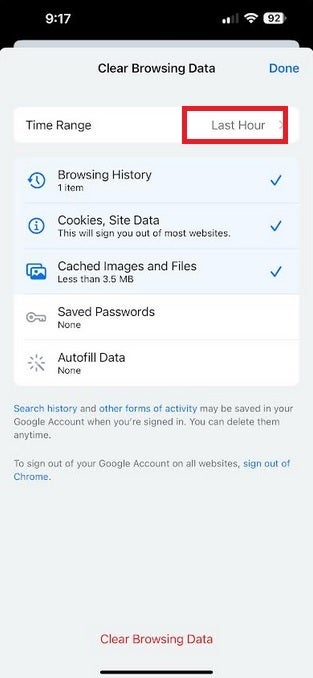
Currently, Chrome users on iOS cannot erase their browsing history over less than 1 hour
Currently, the option to erase the last 15 minutes of browsing history has been limited to the Android version of the Chrome app. Those using the iOS version of Chrome can’t delete anything less than the last hour of data but this is going to change according to The Mac Observer. The latter says that a Chrome flag titled “Quick Delete for iOS” is being added although it currently is not listed. The description of the flag will read, “Enables a new way for users to more easily delete their browsing history in iOS.”
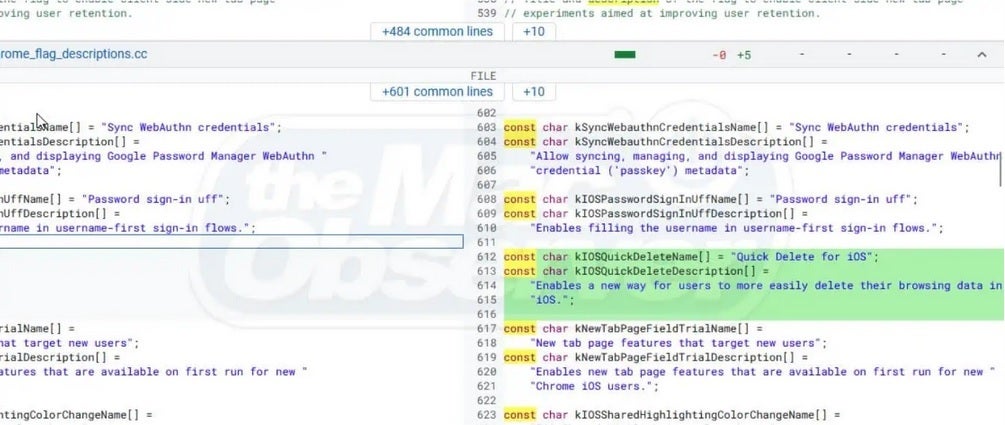
An upcoming Chrome flag for iOS reveals the upcoming 15-minute Quick Delete for iOS
To clear your browsing history on the iOS version of Chrome, open the app and tap the three-button menu on the bottom right of the screen. Tap on Clear Browsing Data. To select the time period you want cleared, tap the Time Range button near the top of the screen and choose from Last Hour, 24 Hours, Last 7 days, Last 4 weeks, and All Time. Once you’ve selected a time range, hit the back button on the upper left corner, and from the Clear Browsing Data screen, make sure the time range has the time you selected and at the bottom of the page, tap on the red “Clear Browsing Data” link.
Interestingly, iOS users can remove the last 15 minutes of Search history from the iOS Google app, so it seems like adding a 15-minute option to clear the browsing data on the iOS version of Chrome seems like a sure thing.