The Pixel Weather app becomes easier to use with this new update

Google’s Pixel Weather app is getting a new update that makes it easier to change the units of measurement. This is a useful change for anyone who wants to be able to customize the app to their liking.
The Pixel Weather app was first introduced on the Pixel 9 series and has since been expanded to older models. It’s a simple but well-designed app that provides users with all the information they need to know about the weather. The app shows the current temperature, the forecast for the next few days, and other information such as the humidity and wind speed.
One of the main features of the Pixel Weather app is its ability to adjust measurements. This is useful for anyone who wants to be able to see the weather in their preferred units. For example, if you live in the United States, you can choose to see the temperature in Fahrenheit or Celsius. You can also choose to see the wind speed in miles per hour or kilometers per hour.
In the past, the Pixel Weather app didn’t make it easy to adjust measurements. You had to either update your system language or adjust your regional preferences. Both of these settings would have impacts beyond just the Pixel Weather app.
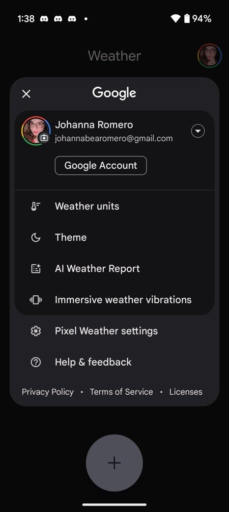
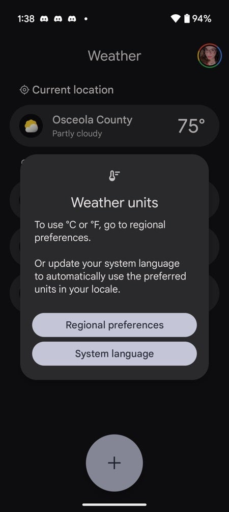
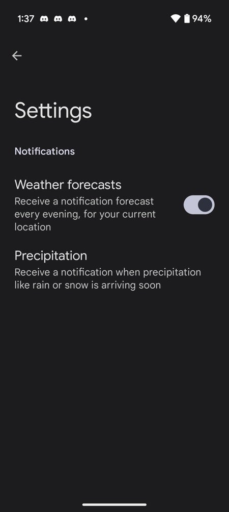
However, with the latest update that is currently rolling out, Google has made it easier to adjust measurements. There are now two new sections in the app’s settings menu: Temperature and Weather units. In the Temperature section, you can choose to see the temperature in Fahrenheit or Celsius. In the Weather units section, you can choose to see the other weather measurements in different units.
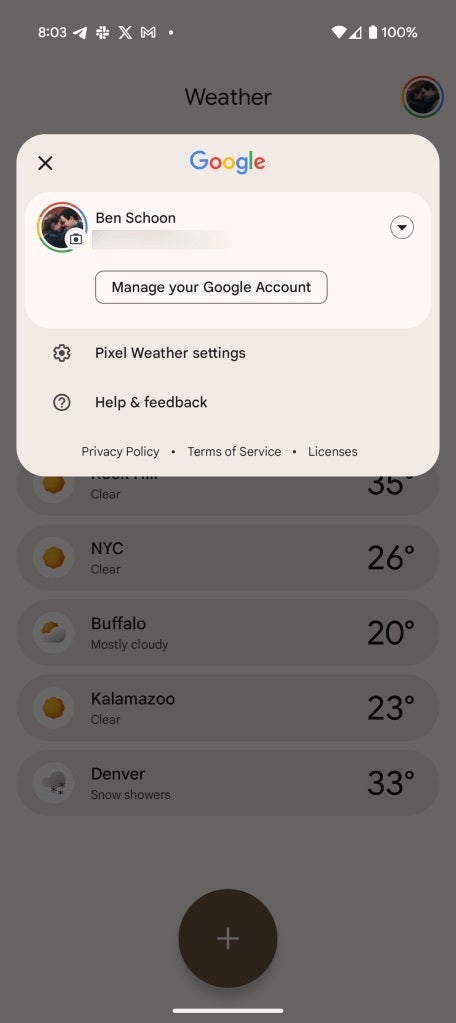
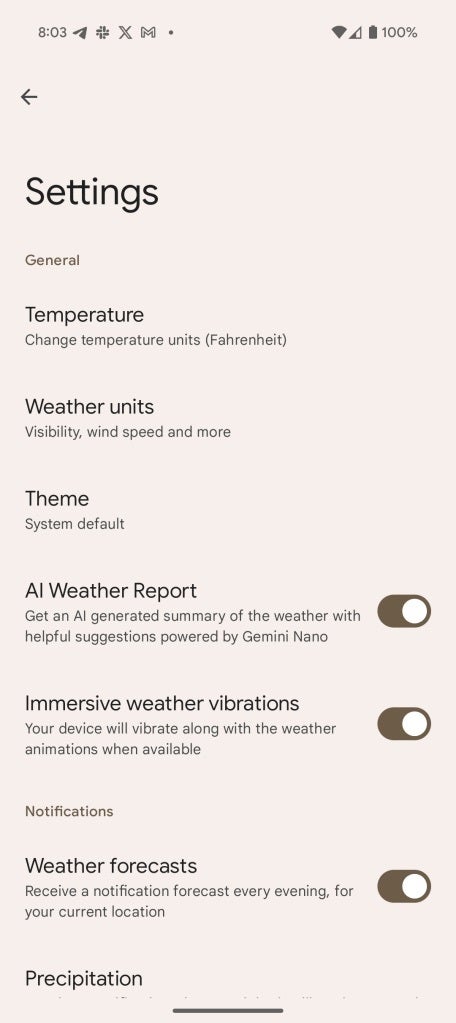
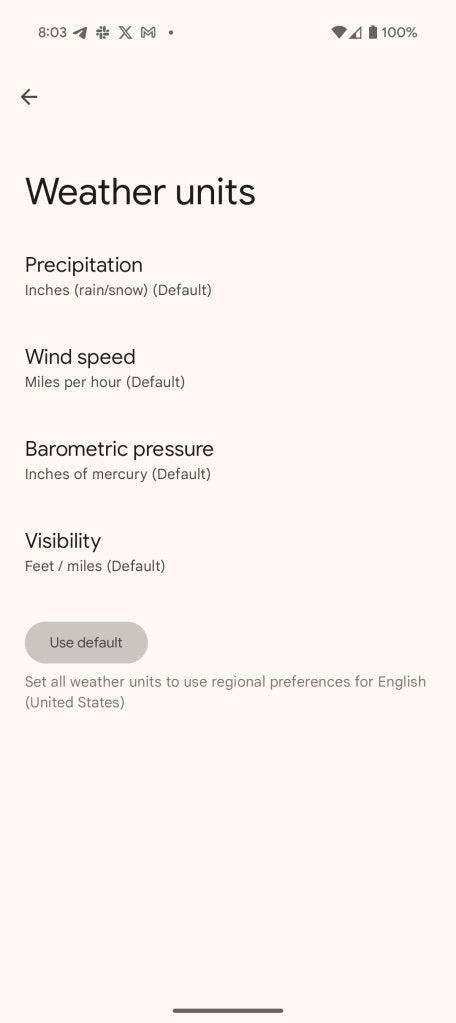
Weather units settings in the new version of the Pixel Weather app (version 1.0.20250106.720365328.release).
This is a welcome change that makes the Pixel Weather app more user-friendly. Now, you can easily adjust the measurements to your liking without having to worry about affecting other apps. This update is now rolling out via the Play Store to compatible Pixel devices.
I am personally pleased with the new settings, as they seem more clear and remote the frustration from having to change the device’s system language or regional preferences just to adjust the measurements in the Pixel Weather app. Now, I can easily change the units to my liking without affecting other apps. This is a great improvement that makes the Pixel Weather app even better.